
Getting traffic to your business is essential – whether that’s through paid media or organic search. No one will know about your supplement business unless you put the word out there.
Paid media is the fastest way to get paying customers and it’s a good way to gauge if your content resonates with your audience.
Facebook is the ultimate advertising platform that will give you quality traffic at scale.
Today, I will be breaking down how to setup an ad on Facebook.
If you haven’t already, make sure you have an ad account and fan page setup and as well as your Facebook pixel installed on your website.
These are mandatory steps that can’t be skipped because they are needed prior to running ads on Facebook.
Once that’s been setup, follow the steps below to launch your first ad campaign!
Step 1. Click On The Create Button
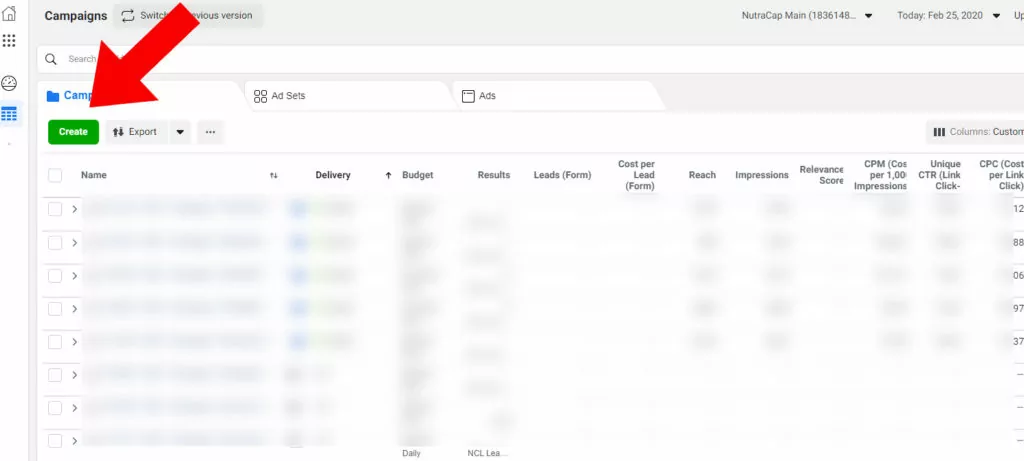
Step 2: Choose Your Campaign Objective
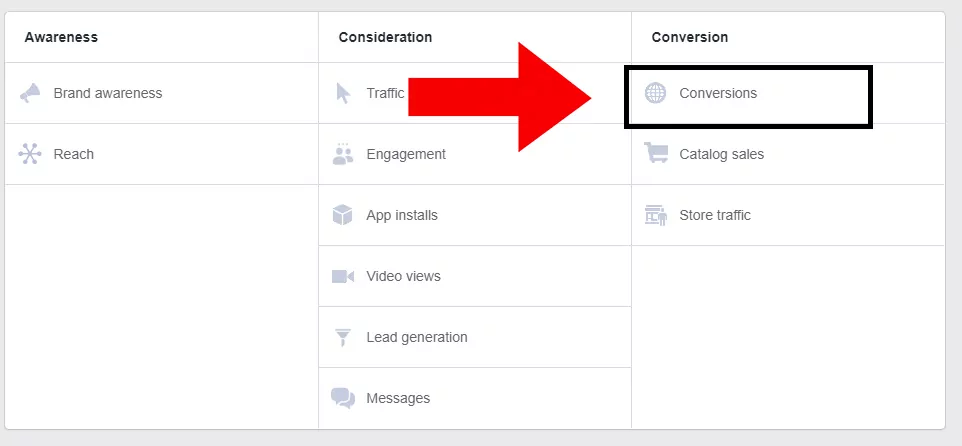
You will notice that there are several campaign objectives to choose from. In this article, we will select “conversions” as an example because this is what we use for prospecting new customers.
There’s other objectives you can use but that will depend on what stage of awareness your showing your ad to. (We will discuss this in a future article)
But to keep things simple, we want to attract new customers right now so let’s continue the campaign setup. 🙂
Step 3: Name Your Campaign
This part of the process is often overlooked but is very essential when you start going through your data and cutting out the fat (unprofitable ads).
The name structure that we use is quite simple yet effective.
[stage of awareness] – [are you using CBO?] – [what are you testing] – [date]
So an example would be:
TOF – CBO – Testing new interests – 02/26
TOF = Top of Funnel (prospecting)
CBO = Campaign Budget Optimization. It’s a machine-learning algorithm that will allocate the budget to the best performing ad throughout the day.
Testing new interests = We are conducting a test to see if these new interests will convert into sales.
02/26 = It’s very important to know the date of when you created your campaign because it gives you a better understanding of when to launch new test ads. We recommend “refreshing” your ads once a week.
Budget
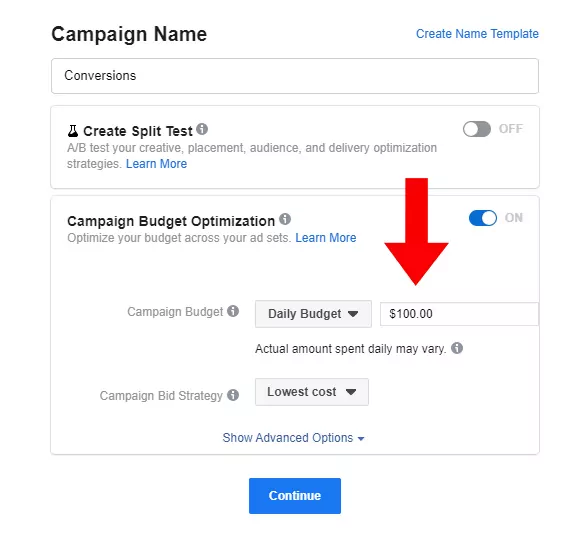
A budget between $50-$100/day is a good starting point.
When it comes to testing new ads, we recommend spending 3x your CPA (cost per action) before making any decisions to turn it off or scale it.
If you’re selling a supplement for $39.99 then that would be your CPA.
The whole reason behind spending 3x your CPA is because we’re collecting data. The more data you can work with, the better chances you’ll find what combination of targeting and ads will work.
This is part of the optimization process and I will discuss this in detail in a future article.
Step 4. Setup Your Adset Targeting
Now you’re brought into the adset level. An adset is where you define the targeting, your optimization goals and when you’d like to start your ads.
Again it’s important to note that using a proper name structure for your campaigns, adsets and ads will help you in the long run.
You don’t want to spend 5 minutes looking at your campaigns trying to figure out what you’re testing when the name should give you all that information.
So not only will this give you a general overview of what’s going on but it will also save you a lot of time.
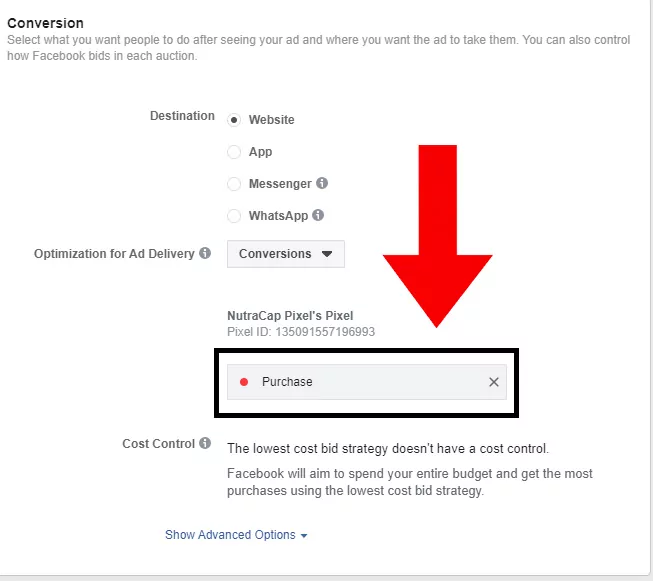
In this example, we are optimizing for purchases. Selecting this option will let Facebook know that we are looking for “buyers”.
Audience Targeting
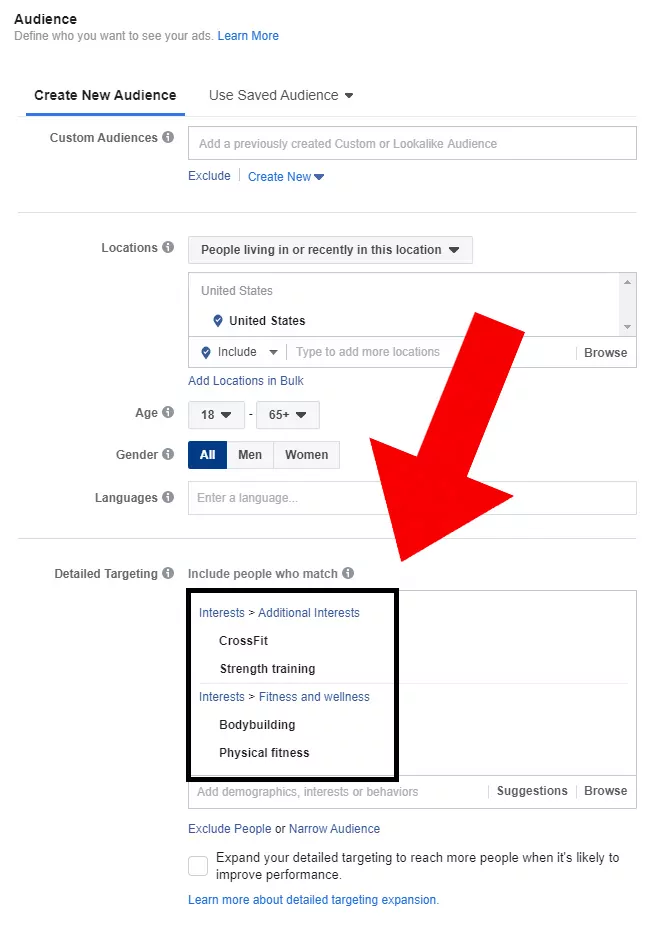
In this section you define your customer avatar.
Once you reach the “detailed targeting” part, you’ll want to test 1 interest per adset.
By doing this you will know what SPECIFIC interest converted into a sale.
“Stacking” interests in one adset is only recommended once you find your winning ad or if you plan on using a high budget.
Placements
Set it to “automatic placements”. This will allow Facebook’s algorithm to maximize your reach to the most qualified people that will buy your product.
It will also reduce the cost of your CPM (cost per 1000 impression) and potentially reduce the cost to acquire new customers.
Step 5: Setup/Create Your Ad
This is where the magic happens. The creative (ad) is what makes or breaks your campaign. If you’re messaging is horrible or if your image/video doesn’t resonate with your audience then the best targeting will not help you at all.
Here’s a template to follow when it comes to creating your ad copy:
State problem. Agitate problem.
Introduce your product.
Outline 3-5 benefits
Go more in depth on how awesome your product is.
CTA with link.
Here’s a good ad example:
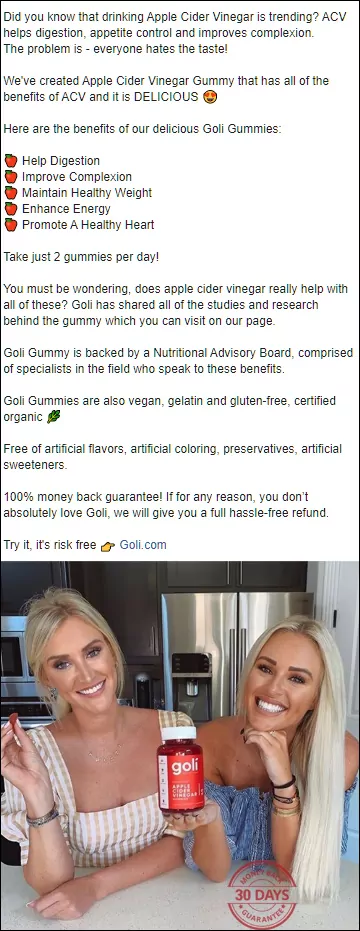
PROTIP: Test images from 3-5 influencers and ask them if you can get access to their fan page.
If you were to use your own fan page with 0 followers, no one will trust your brand.
So by using an influencer’s fan page, you will gain the trust of their audience and ultimately get people to buy your product.
Hopefully you now have a better understanding on how to launch a campaign on Facebook. It may seem a little confusing and daunting at first but that’s usually how it is with anything new that you try.
If you have any questions, let us know!
